Seamless SAP to Azure Migration
Effortlessly migrate your SAP systems to Azure. Our fully-funded service ensures a smooth transition, enhanced performance, and real-time insights with Azure’s powerful cloud solutions
SAP+ Azure Solutions
Unlock the full potential of your SAP systems by migrating to Azure with no upfront costs. Our fully-funded migration service includes a Microsoft Fabric MVP and Premier Support to ensure a smooth transition and optimized performance. Modernize your infrastructure and gain real-time insights with Azure’s powerful cloud solutions. Our SAP on Cloud practice service covers migration, deployment, and optimization, ensuring agility, scalability, and robust functionality for your SAP environments. Experience the benefits of cloud capabilities while maintaining the critical role SAP plays in your business operations.
Enter your information to get started today
SAP+ ON AZURE FULL OFFERING
.gif?width=250&height=250&name=CYBERSECURITY%20(2).gif)
Migrate your SAP systems to Azure at no cost.
Gain access to a Microsoft Fabric MVP for advanced data analytics and integration.
24/7 Microsoft Premier Support included for a smooth transition .
Modernize and scale your SAP environment with Azure’s cloud solutions
Migrate your SAP systems to Azure at no cost.
Delivering architectural guidance, automation, and best practices for seamless SAP migrations and operations on Microsoft Azure.
Data Platform for SAP Enterprise Insights for SAP
Automacing SAP Operations Montoning Aleming Sathup Config Mint Quality checks
Business process automation
Migrate your SAP systems to Azure at no cost.
Cost Effective and fully automated
Sentinel Defender, and Purview
Migrate your SAP systems to Azure at no cost.
Gain access to a Microsoft Fabric MVP for advanced data analytics and integration.
24/7 Microsoft Premier Support included for a smooth transition .
Modernize and scale your SAP environment with Azure’s cloud solutions
Migrate your SAP systems to Azure at no cost.
Delivering architectural guidance, automation, and best practices for seamless SAP migrations and operations on Microsoft Azure.
Data Platform for SAP Enterprise Insights for SAP
Automacing SAP Operations Montoning Aleming Sathup Config Mint Quality checks
Business process automation
Migrate your SAP systems to Azure at no cost.
Cost Effective and fully automated
Sentinel Defender, and Purview
Key Benefits of SAP on Azure
Unlock the Full Potential of SAP on Azure
Discover how our enhanced SAP on Azure offerings can propel your business into a new era of efficiency and security. With Aliando's expertise, embark on a seamless transition to an intelligent enterprise.
RISE with SAP on Azure: Elevating Business Potential
Tailored to your specific needs and timeline, this journey leverages Azure's robust infrastructure to deliver cloud agility, scale, and flexibility, all underpinned by the highest standards of security and compliance.
Microsoft Fabric: Weaving Innovation into Your SAP Data
Extend your SAP applications beyond their standard capabilities, infusing them with advanced analytics and AI for deeper insights and a data-driven culture that accelerates innovation.
Advanced Cybersecurity: The Aliando Shield
Fortify your data with the most advanced security measures available, including proactive threat detection, automated responses to security incidents, and strict adherence to international compliance and privacy standards.
Security and Compliance
When migrating SAP to Azure, businesses need assurance that their data is secure and compliant with industry regulations. Here’s how Azure ensures that your SAP environment is protected:

Enterprise-Grade Security
Azure provides multi-layered security that includes encryption of data at rest and in transit, DDoS protection, and advanced threat detection. Azure’s Security Center provides continuous monitoring to identify and resolve potential vulnerabilities.
Compliance with Industry Standards
Azure is certified to meet over 90 compliance certifications, including GDPR, HIPAA, ISO 27001, and SOC. This ensures that your SAP environment is fully compliant with the regulations of your industry, whether in healthcare, finance, or retail.
Identity Management
Azure integrates Active Directory for robust identity and access management, allowing businesses to manage user access and secure critical SAP data more effectively.
Disaster Recovery and Backup
Azure’s disaster recovery solutions ensure your SAP data remains protected even in the event of a system failure. With built-in redundancy, businesses can recover quickly without compromising data integrity.
Microsoft Fabric Integration

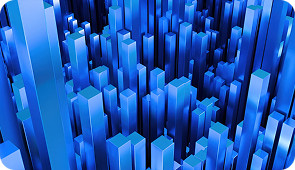
Unified Data Architecture
Microsoft Fabric integrates SAP data seamlessly with other sources, giving businesses a unified view of their operations across the entire organization. This helps improve data accuracy and decision-making.
.png)
Real-Time Analytics
With Microsoft Fabric, businesses can analyze their SAP data in real-time, enabling faster reactions to market trends, operational changes, or client needs. The ability to process data quickly and efficiently leads to smarter decision-making.
.png)
AI-Driven Insights
Microsoft Fabric uses AI and machine learning to generate predictive analytics, helping businesses anticipate challenges and opportunities. This allows you to stay ahead of the competition by making data-backed decisions.
.png)
Unified Data Architecture
Microsoft Fabric integrates SAP data seamlessly with other sources, giving businesses a unified view of their operations across the entire organization. This helps improve data accuracy and decision-making.
Why Choose Aliando SAP+ Azure Integration Services

SAP on Azure Migrations

ACSS-Azure Center for SAP Solutions
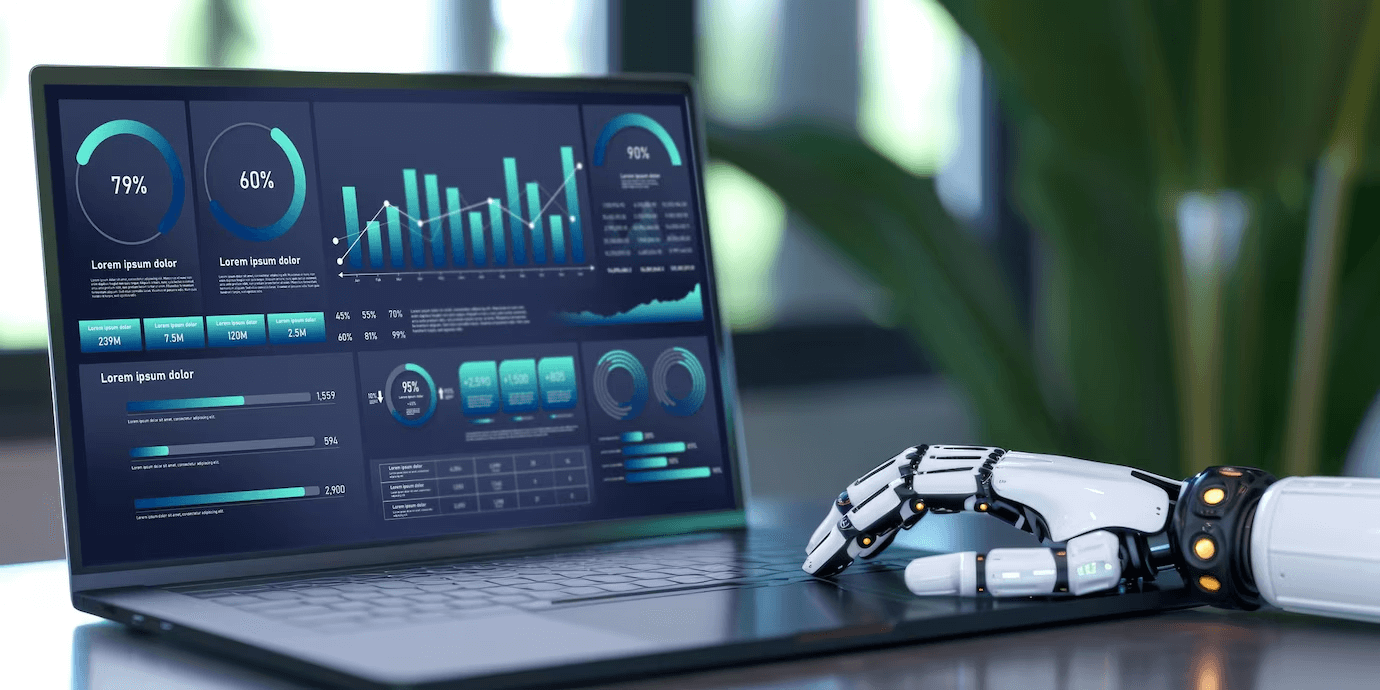
SAP Fabric/AI
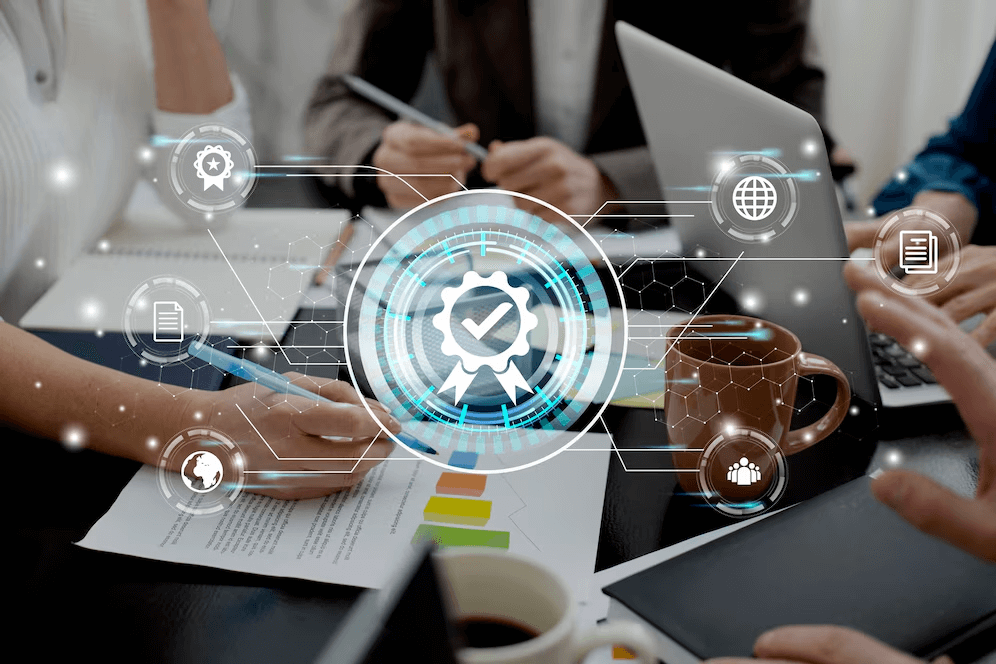
SAP Operational Excellence

Managed Cloud and SAP Services

Power Apps+SAP
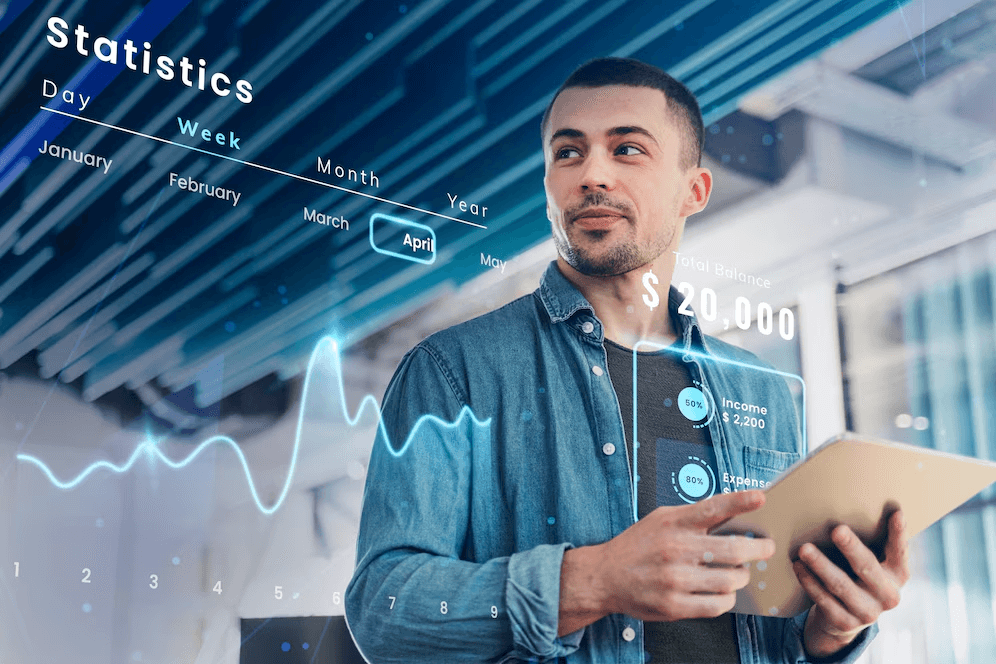
SAP RISE Accelerator

SAP Disaster Recovery
Frequently Asked Questions
-
What is SAP on Azure?
SAP on Azure refers to the migration and deployment of SAP applications and workloads on Microsoft’s cloud platform, Azure. This move allows businesses to improve scalability, reduce infrastructure costs, and leverage advanced cloud tools for enhanced performance.
-
How long does the migration process take?
The duration of the SAP to Azure migration depends on the complexity of your current infrastructure and the scope of the project. Our team conducts a thorough assessment to create a customized migration plan that ensures minimal downtime and a smooth transition.
-
Is my SAP data secure on Azure?
Yes, Azure offers multi-layered security including encryption, threat detection, and compliance with industry standards like GDPR, HIPAA, and ISO. Azure provides continuous monitoring and built-in disaster recovery to protect your data.
-
What are the cost savings of moving SAP to Azure?
By eliminating the need for on-premise hardware and utilizing Azure’s flexible pricing models, businesses can reduce operational costs significantly. Azure’s pay-as-you-go model allows businesses to only pay for what they use, leading to long-term savings.
-
How does Microsoft Fabric enhance SAP on Azure?
Microsoft Fabric provides a unified data platform for integrating SAP with other business-critical data. It offers real-time analytics, AI-driven insights, and enhanced data governance, helping businesses leverage their SAP data for better decision-making.
-
What benefits does Copilot bring to Outlook and Teams?
In Outlook, it assists in managing emails efficiently. In Teams, it enhances meeting productivity by summarizing discussions and suggesting action items.
-
Does Copilot power Outlook translate?
Yes, Microsoft Copilot can assist with translation within Outlook. By leveraging AI capabilities, Copilot can help translate emails into different languages, ensuring that communication remains clear and efficient regardless of language barriers. Additionally, Copilot offers contextual assistance, making email management and communication smoother within Outlook.
-
Can Linux run on a Copilot PC?
While Microsoft Copilot is designed to work seamlessly with Windows-based systems, it is not officially supported on Linux. However, there are some workarounds that could potentially allow Copilot features to be used in Linux environments, though they may require additional configuration and customization. For the best performance and full feature access, it is recommended to use Copilot on a Windows operating system.
-
Can Copilot summarize a Word document?
Yes, Microsoft Copilot can summarize Word documents. Using AI-powered capabilities, Copilot can scan the content of a document and generate a concise summary, highlighting the key points and important information. This feature is particularly useful for reviewing lengthy documents quickly and efficiently.
What Our Clients Say
"...how Aliando has fit all of his needs and exceeded his expectations in the companies cloud journey."

"...how they consistently met him where he was, and valued having a dedicated representative assigned to him."

"...helped them migrate to the cloud effectively, with top notch customer support."

"...how Aliando was able to offer them the solutions they needed."










